Oracle has introduced new AI features for Eloqua users. Our Eloqua team casts an expert eye over them.
On October 22nd, Oracle held a Webinar titled “Advanced Intelligence for B2B Businesses” which placed a spotlight on a set of features previously being tested under Controlled Availability (CA). They are now being made Generally Available (GA) as part of the 20D release, which you can find more information about here, with release timing for your specific POD environment found here (requires Oracle login). We’ve attended and summarized everything you ought to know, but the full webinar recording can also be found here.
Let’s start with the basics:
Q: What is this “Advanced Intelligence” about?
A: A collection of four new Eloqua features, described by Oracle as:
- Send Time Optimization: Determines best time to send based on when a customer is most likely to open an email
- Fatigue Analysis: Identifies and assigns message fatigue for improved engagement
- Subject Line Optimization: Improves open rates by highlighting over or under performing keywords
- Account Intelligence: Analysis of the breadth and depth of account engagement and their topics of interest
Q: Is it free?
A: No. It’s a paid add-on being offered by Oracle at any trim level as a flat fee increase to your base subscription costs, which is then enabled for a maximum of one (1) production and two (2) test environments.
Q: Is it an app? Where do I get it?
A: Once enabled, these features appear as a set of native in-app toggles and reports in the relevant areas of the UI, and not as an app to be installed. Nevertheless, they should be compared against 3rd party solutions that offer similar capability when making a purchasing decision. If you’ve done your value proposition homework and decided to go for it, simply contact your Oracle rep.
Let’s dive in and look at each of these, starting with perhaps the most interesting of the bunch:
Send Time Optimization
What it really is: A new configuration option on your email send steps within a campaign canvas.
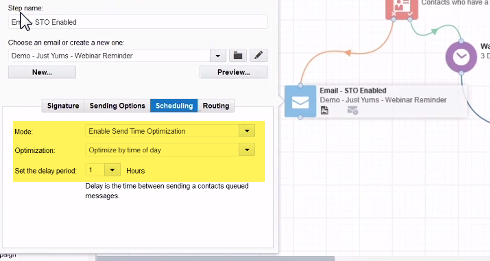
Step 1) Decide if you want to use standard scheduling or enable STO via the Mode selector picklist shown above.
Step 2) If STO is enabled, decide if you want to “optimize by time of day” or “optimize by time of day and day of week”. The latter purportedly avoids things like email sending on Sundays if the recipient has no prior history of opening emails on Sundays.
Step 3) Select your value for “Set the delay period”, in hours. Oddly, Oracle chooses to use a picklist here, with the default and minimum option being 1 hour. From the demo, this picklist appears to provide a long list capped somewhere around 24-48 hours (to be confirmed). The basic idea is – instead of three emails all being sent at exactly the same time, resulting in a decidedly negative customer reaction, they would instead be queued up and sent X hours apart.
This feature requires the contact to have an email open history to calculate optimal send times. If there are no historical sends/opens, the email is sent immediately.
The Good
- Has the potential to increase email engagement in a low effort manner and keep up with individual contact behaviors over time.
The Bad
- More things to (forget to) configure when building Campaigns
- Governance and consistency across all users of the platform are still your problem; there is no global master fallback setting as far as we’re aware
- Scheduling options are either/OR; no ability to combine optimization by time of day with day of week scheduling restrictions to adhere to any Marketing Calendar rules you may have.
- All of this is still based around email opens, which continue to have inherent limitations such as not being tracked if the images of the email are not downloaded, and being falsely tracked because of aggressive email security software
The Unknown
- How long you need to wait to find out if the Campaigns object has any server-side input validation on the send delay parameter via REST API
- No word on how one can inspect this mysterious send queue, either via aggregate operational reports / audit logs or at the individual contact level, and whether said queue can be purged/cleared/reset for a given contact in any sort of manner
- No word on whether the email is added to the send queue as soon as the contact enters the email send step, and if it remains there even when the contact is manually moved
- No word on how the STO-enabled email send queue interacts with non-STO email sends to that contact, or across multiple STO-enabled configurations each with different delay settings
The Ugly
- That time you ditched Sunday chores to read B2B whitepapers is now coming back to haunt you hourly…
Subject Line Insights
What it is: Compared to the previous feature, this one is really simple. In fact, it’s a small blue dot in the UI which you can mouse over to learn what the AI overlords really think about your subject line. In the example below, they are nominally impressed with the effort (even if we are not):
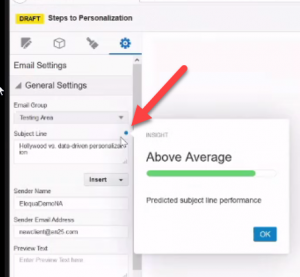
The Good
- “For the most part it’s language agnostic. It’s looking at the reoccurrence of words, and characters and the patterns it can derive there.”
- Play Eloqua’s first mini-game! Compete against your co-workers by mashing words to see who can create the most absurdly “Excellent” subject line
- The designated driver feature of marketing automation we’re all hoping you pay attention to before hitting Send
The Bad
- Results are keyed off the underlying Email Open activities. The one metric you thought you could finally bury is coming back into full prominence
- You’ll need enough data (i.e. marketing activities) across any language you expect this to work for, in order to effectively train the model
- ROI enthusiasts take note: it may take “3-4 months” for a new Eloqua customer to generate enough activities to fully reap the benefits
The Unknown
- How much this algorithm takes into account send volumes in relation to analyzing subject line to email open performance ratios, and whether that one small emoji-abusing business unit is going to ruin it for everybody
- How the algorithm is set up to deal with unique personalizations via field merges or dynamic content in the subject line
- Whether this being limited to your own Eloqua instance (no industry data) and recalculating only once a month is really a good design decision or hand waving
The Ugly
- The sharply felt indignation of having your creativity labelled “below average” by a soulless algorithm because it wasn’t trained to deal with scathing wit
Fatigue Scoring
What it is: A new “Fatigue Level” contact field which provides a simplified indicator of whether a given contact may be tolerant to additional email sends.
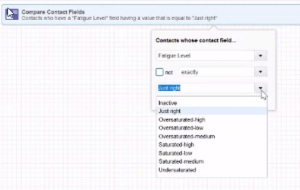
For those unable to make them out, the picklist values are: Inactive, Just right, Oversaturated-high, Oversaturated-low, Oversaturated-medium, Saturated-high, Saturated-low, Saturated-medium, Undersaturated.
How it works: The last six months’ worth of activity is reviewed for each contact, and a fatigue level is calculated once every two weeks (aligned to the values above) based on the level of email engagement that contact has relative to the number of emails they’re getting. A simple example given during the demo is that if you were to send someone five emails and they open all five of them, this person would presumably end up being either “Just right” or perhaps “Undersaturated”. If they were to instead open only two of the five emails, they might be some level of “Oversaturated”.
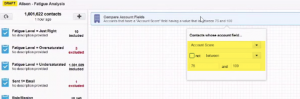
The Good
- Has the potential to reduce opt-outs, when employed smartly in combination with other strategies, which is critical to any organization that has high cost of new lead acquisition and enrichment
- Get more folks talking about email fatigue and Air Traffic Control?
The Bad
- You got more folks talking about ATC, and also realizing there is no ATC
- Lack of fine-tuning options for output values and thresholds
The Unknown
- If this is a simple ratio that can be calculated any number of ways, or if there is more AI than meets the eye
- If the six months activity window and two-week calculation cadence is ideal in every scenario
The Ugly
- Wanting relief from all these knobs and dials by fully operationalized and automated Next Best Action, but it’s still several years and several millions of dollars away, and it’s only getting harder to explain your high tech janitorial duties to the parents
Account Engagement Scoring
What it is: A numerical score (0-100) that appears on a new Account-level “Account Score” field, in addition to a series of dashboard/reporting tools.
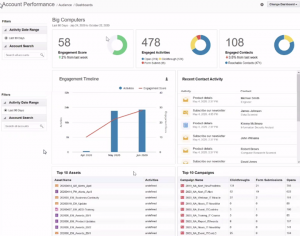
The Good
- The new Account engagement dashboard finally gives Eloqua users a way to neatly summarize and inspect what is happening at a particular account, which can help identify topic areas of interest
- Being able to see trending data on said account, which can help bolster any efforts to optimize ABM strategies
The Bad
- The score itself has limited utility as part of campaign segmentation, and works better as a comparison point across accounts, especially if combined with other attributes like share of wallet, named status, and ad-hoc analysis
- 69% of webinar attendees responded “Yes” to a poll on whether they were “being tasked to figure out how to leverage AI/machine learning in [their] marketing strategy”. So where is the AI?
The Unknown
- Whether the score itself is based on aggregate engagement volumes, thereby making accounts with more contacts score higher, or if it’s relative to the # of known contacts at that account and how the score is changed with the addition of new linked contacts
The Ugly
- Oracle casually dropping marketing attribution into the conversation, as if that’s a thing
It’s obviously going to be a while before we see these new features being used widely and generating results. Once they are properly settled in, we will revisit them in another article to see just how advanced and intelligent they prove to be.


